
Kannadigas worldwide are always trying new ways to be able to keep in touch with their roots. That said, one of the main limitations of the Internet seemed to be not being able to write in Kannada. Well...the solution is here! I am sure many of us Kannadigas already are aware of this solution but for my part I decided to put together a small tutorial which sheds light on this issue. Before we begin it is important to understand the word Unicode. With Windows XP machines this text format has made viewing and writing Kannada text on the computer possible. This basically means that you can read and write Kannada without having Kannada fonts installed on your computer. With that assumption, I am going to show you 3 methods that I have found useful to accomplish this task.
Method 1
1) Visit http://www.baraha.com/ and download the latest version of the Baraha software which supports almost all the main Indian languages.
2) After downloading and installing the application you will get something called "Baraha Direct" which is an application that takes over your keyboard settings to allow you to type in Kannada. Do not worry, you can always come back to English by pressing F11 key.
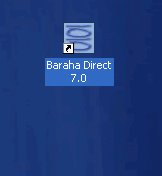
3) Double click on this application and it opens an icon in your System Tray (bottom right corner of your desktop) that will be used to apply the Kannada setting.

4) Now once you see this icon there right click on it and the choose the following options.

5) Once this is done then you are set! Your keyboard is now officially ready to start typing in Kannada. As you can see in the screenshot above, pressing F11 at any time will bring you back to English mode and so there is no need to panic.
6) Now using the kAMglish lingo (this is something you can learn from the help in Baraha software) you can start typing in Kannada in any box on the Internet.
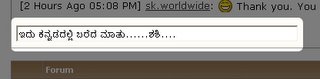
With Internet Explorer browser the Kannda font is clearer in my experience. The text seen above was typed as "idu kannaDadalli bareda maatu....SaSi...."
-------------------------------------------
Method 2
1) Visit http://www.baraha.com/ and download the latest version of the Baraha software which supports almost all the main Indian languages.
2) Open the Baraha software and type your text in it.

3) Now click on the a->A button on the toolbar to make your document publish ready.
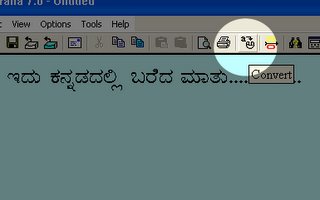
4) Now click on the export button (white colored one) to export this document out as Unicode text.

5) Now choose "Text (UNICODE) File" from the options presented to you. Once you click on OK here, it will ask you to save it as a text file which can then be opened with MS-Notepad application.
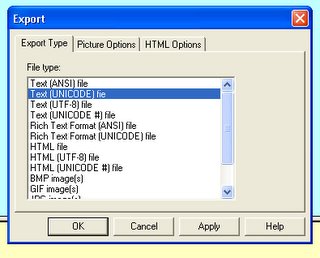
6) Now open that text file which you saved in Step 5 and copy the text as shown in the screenshot below.

7) Do not worry. It is supposed to look like gibberish since it is Unicode text. Now paste it anywhere you wish and you should be able to view Kannada appear.
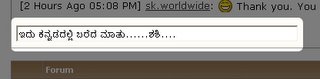
-------------------------------------------
Method 3
1) Please note that this method works only with the Firefox browser. You can get it by clicking here. Visit the website http://sampada.net/converter which offers an online kAMglish convertor which enables you to type directly into it and paste the relevant code into any box on the Internet.
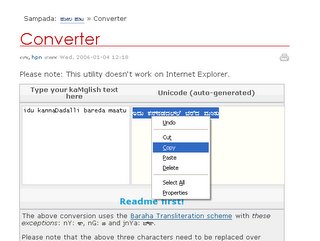
2) Once pasted you should be able to see Kannada text appear without any trouble.
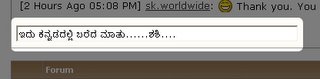
-------------------------------------------
Method 4
Just visit http://www.kannadaslate.com/ and start typing! You can also switch between Kannada and English using the F12 key. The website also has useful tips on what to press to produce which letters in Kannada!
-------------------------------------------






5 reflections:
one can also use this simple web-based tool to type in kanglish and copy and paste the equivalent line in kannada http://www.iit.edu/%7Elaksvij/language/kannada.html
Good tutorial Shashi
Thank you for the useful link Murmi. Will add it along with the others.
Thumba Dhanyavadagalu.
ಸರ್,
ನಾವು www.quillpad.com ನಲ್ಲಿ ಕೂಡ ಇರುವ ಎಡಿಟರ್ ಉಪಯೋಗಿಸಿ ಕನ್ನಡದಲ್ಲಿ ಬರೆಯಬಹುದು. ಅದರಿಂದ ಕಾಪಿ ಮಾಡಿ ಬ್ಲಾಗ್ ಅಥವಾ
ವೆಬ್ಸೈಟ್ ನಲ್ಲಿ ಪೇಸ್ಟ್ ಮಾಡಿದರೆ ಅದು ಯಾವುದೇ ಬ್ರೌಸರ್ ನಲ್ಲಿ ಉಪಯೋಗಿಸಬಹುದು.
ಉದಾ: www.santhvana.blogspot.com
Can anyone please let me know if there is an equivalent software to Baraha for the Apple Macintosh? Thanks!
Post a Comment